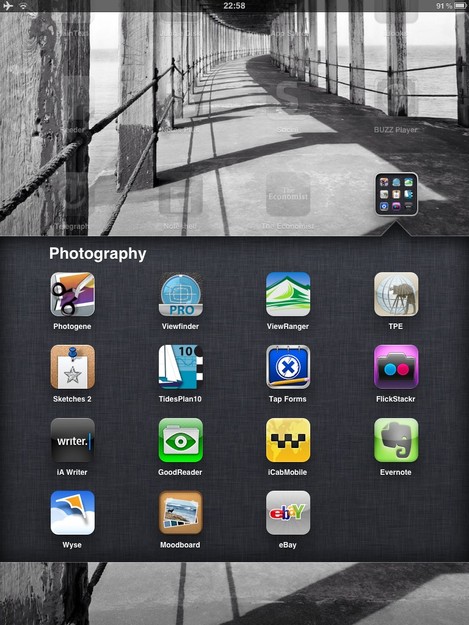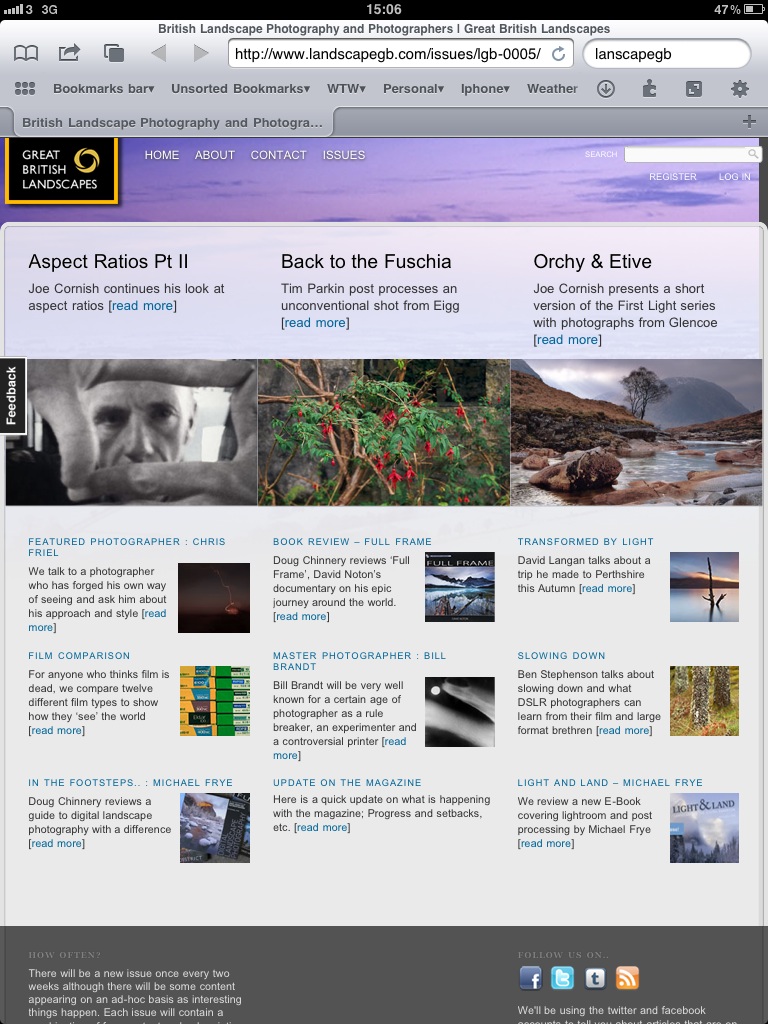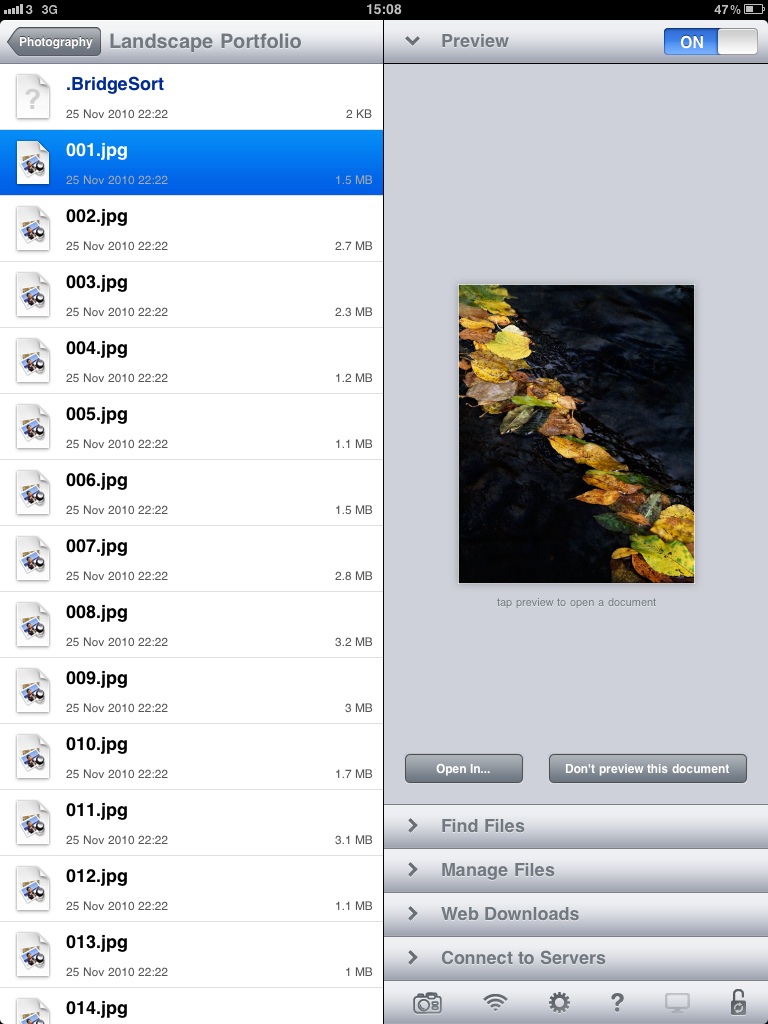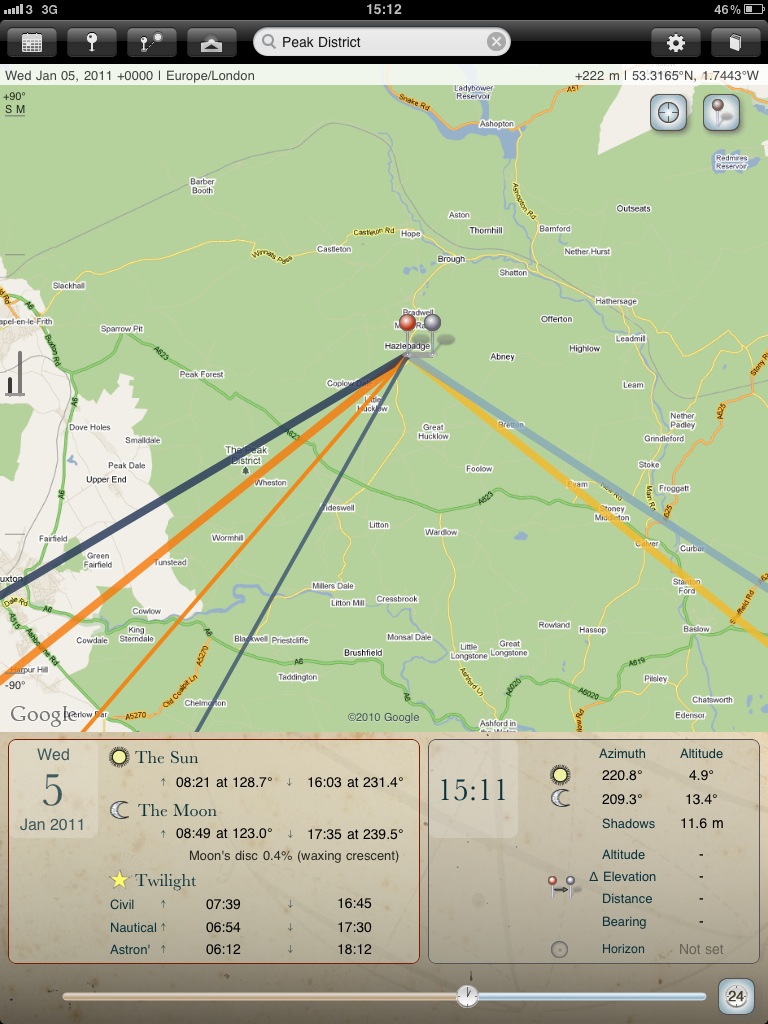Apps and Accessories for the Working Photographer
Hold on to your desktop
Foreword: this article is written from the perspective of an unashamed iPad fanboy! There is a (decreasing) view that iPads are just doubling up on what can just easily be achieved with a laptop. However without entering into a debate you have to ask yourself the question why netbook sales, seen as replacements for laptops a year ago, are rapidly decreasing in the face of the onslaught from Apple.
An iPad is not a replacement for a laptop or a desktop - it's different and the way you approach or use it has to be different. Watching my 2 year old daughter work through an iPad to get to her favourite Whinnie the Pooh movie is an example of where technology has merged seamlessly with functionality. I'll admit, I was a sceptic. Then I had a play with one...
Photographers love and hate technology in equal measure. We all know it: that desire to shop for the latest gadget, the delicious agony of spending time researching for something that, ultimately we know we will buy. Gadget porn and photography go hand in hand as it were. The iPad is slim, attractive and beguiling. It just wants to be picked up and stroked, played with and ultimately when the affair is over, loved.
It is an intriguing device; part multimedia do it all, highly portable, very open to productivity and it certainly is a game changer.
In the 2 months since I have had mine, I have to say (quite unashamedly) that there has not been a day when it has not been used. It has been used for business both personal and photographic. I have presented from it, shown clients my portfolio, administered web sites and servers and in the end I am writing this article on it (whilst on holiday using the insanely useful wireless keyboard, “Compass stand” from 12 Degrees South and a beautiful writing app called iA Writer...Microsoft Word now looks just plain fugly.)
Ok so what does it actually mean for a photographer? What use does it have? What can it be used for? What can't it do and where does the future possibly lie?
All important questions but the most important thing to realise is that it will not replace your desktop, laptop or whatever you use to do the heavy lifting in image processing that each of us (whether we use film or digital capture) inevitably do.
- You can't use it for Photoshop (Adobe does produce an App, but it is easily outdone by the class leader) Lightroom or Aperture. There just isn't the grunt within the hardware.
- The brilliantly sharp and luminous screen is not colour managed or indeed manageable. Though images resized at 132dpi, sharpened carefully, SRGB colour space and imported and displayed via a 3rd party App (such as Goodreader, which avoids the degradation that does appear (at least to my eyes) when importing via iTunes) look stunning. And here’s a quick and easy way to do it
- Printing is possible but supported printers are few and far between and even then it is wireless only.
- You can attach USB based devices to it but it's limited and carefully controlled. Your favourite scanner is a no no!
- Other than that in my view it can pretty much do anything else you can imagine to support your photography or photographic business. Present and showcase images, emergency on the road storage, update social networks with images as you take them, client meetings, web browsing, email, write articles, manage your website, shop from and with, access cloud based storage and your "x"GB device becomes a storage monster. The list goes on and on
Consequently with such a broad range of uses it is difficult within the scope of this article to cover all areas. So over a series of articles I will show a workflow that would cover an imaginary landscape shoot:
- Gathering all the bits together (complete)
- From research and planning (to follow)
- To arriving at a location and use in the field (to follow)
- Taking the images home to the studio and melding the process with your desktop (to follow)
- Finally, image preparation and presentation (to follow)
I hope to highlight at each stage the thought process I would use and the "tools" or rather Apps that I would use to help move the workflow along. An App is quite simply a program that is written to do a particular thing - as the saying goes: if you can articulate what you want then there is an App for that!
Apps are bought from the App store on the iPad or through iTunes. They are relatively affordable which means that you will probably buy loads and use 10% of them. So save yourself some pennies and carry on reading but like camera lenses...you can never have too many. Unlike camera lenses you will never have to justify the purchase or sneak them into the house!
The workflow is App intensive simply because these are the right tools for the job. My intention is not to provide a review of each of the Apps - there are enough resources out there that will do that in far greater detail. However I will delve into some of the things that I think make that particular tool useful.
But just like your camera gear, consider the iPad as the camera body which you then need to kit out...
Accessorise, accessorise!
You're a photographer right? So the good news is that just as soon as you have your shiny iPad in your mitts you need to get that card out of your wallet again! Oh the release of retail gadget therapy. So before you open the box make sure that you have the following in your possession: (note most of the hyperlinks point towards Amazon as I find their returns policy to be the best there is)
- a screen protector: these are good. You do not want any sort of scratch!
- a case: this is a great one, as is this. Want serious protection then try this! You will find that just like camera bags there will (happily) never be the perfect one
- an additional power cable (this one is extra long and very useful.) A word on charging: if you have an iPhone the chances are that your phone charger won’t work on its bigger brother. The iPad has a greater current draw which means that you will end up replacing all of your iPhone chargers with iPad/iPhone compatible ones! Oh and very likely your laptop or desktops USB connection point won’t charge the iPad either. Check with your manufacturer to see if they have produced a bios update to increase the power output.
- an additional mains charger
- a car charger (this is a good one; see above on charging...same applies for that car charger you currently have)
- the camera connection kit (more on this later but trust me you will need it at some point) and if you use CF cards you will need a card reader.
- the VGA output connector (this is optional, but you want to look the part right?) With more and more Apps making use of the VGA output functionality it really is an important and relatively cheap purchase.
- a desktop stand (these are fantastic) so that you can use the iPad in conjunction with your desktop.
- a portable stand (buy this. End of) for easy display of your iPad (client presentations, portfolio slide shows, watching films...)
- a keyboard (optional as well. The iPads virtual key pad is cleverly done. But if you are going to write for any length then you should invest in one.) Personally, just buy the wireless one. The keyboard and dock has dodgy ergonomics as the keyboard is way too close to the iPad. It's also heavy and cumbersome.
- a stylus (optional) but according to my usage this is the best
- strictly optional, but it just helps to highlight what manufacturers are thinking that the iPad will bring is this, a unique portable card reader and USB drive. Just note that this is the only external USB drive that works with the camera connection kit. Other USB drives will not work.
Like I said, it's just like buying camera gear and we've only just started!
Research and Planning
Items required:
- your favourite comfortable location for serious work from your lap (see it’s all about having fun whilst you work!)
- at least 2 cappuccinos (optional)
- an idea of where you want to go
- Landscape GB (naturally)
- iPad
The following Apps:
The inbuilt web browser is good but it is severely lacking. This App is without doubt the best web browser for the iPad. With tabbed viewing, simulated browser experiences (fool the website you are viewing into thinking that you are using Firefox for example) and its ability to clip to Evernote or Readitlater is makes web based research a breeze.
A fantastic cloud based notes, filing, and writing tool. All your documents available across all your mobile devices, anywhere! Best of all for research you can "clip" links or whole web pages to a properly organised notebook and then keep adding to it. Add in scanned articles, place names, ideas or record conversations on locations with your fellow photographers and keep them all in the same notebook!
The best pdf viewer (and now capable of PDF annotation,) image viewer, file manager, ftp manager that there is. Just buy it.
As simple or complicated tide viewer as you like
Now with iPad support this is an invaluable tool in helping to plan sunrise / sunset angles for your locations
A superb OS App in which you can buy squares of maps that suit you and best of all you can use it on your iPhone as well!
There are a lot of weather based Apps but most of them are USA centric. This one is very clear and reasonably accurate
And now what?!
Ok now you have all of those, your wallet is feeling much lighter and you are wondering what do?! First of all you need to pick your location and in the next article I will tell you how to string it at all together!
Guy Aubertin is a UK based photographer with a near obsession for the latest tech and a passion for 5x4 cameras....and coffee!