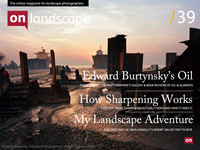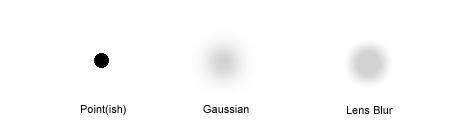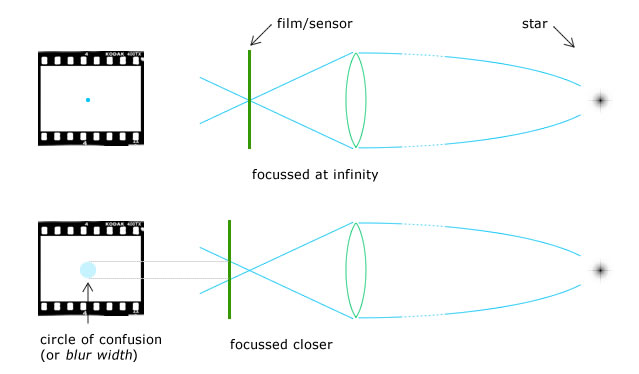Sharpening and blur - clarified

Tim Parkin
Tim Parkin is a British landscape photographer, writer, and editor best known as the co-founder of On Landscape magazine, where he explores the art and practice of photographing the natural world. His work is thoughtful and carefully crafted, often focusing on subtle details and quiet moments in the landscape rather than dramatic vistas. Alongside his photography and writing, he co-founded the Natural Landscape Photography Awards, serves as a judge for other international competitions. Through all these projects, Parkin has become a respected and influential voice in contemporary landscape photography.
Quite a few readers have asked us about sharpening over the last few months. It’s such a big subject that it’s probably best to split up into a series of posts which means that this issue we have an introduction to blur and sharpening.
The first step is to understand what blur is, where it comes from and what it looks like. Let’s take a look at two types of blur.
Types of Blur
The first type of blur is probably familiar if you have ever used the blur function in photoshop - this is technically known as gaussian blur because it follows a ‘gaussian’ distribution.
Guassian Blur
maths stuff - just forget you read it if your head hurts alreadyThere are only a few types of real world causes of gaussian type blurring, spherical aberration is one - a blur caused by a lens with spherical surfaces - and ink spread on your printer is another.
Interestingly your typical out of focus blur of a good quality lens is not a guassian type blurring. This is why photoshop has an extra type of blur called ‘Lens Blur’. If you look at the image below you can see an example of lens blur on the same image used previously. This time the point source has become a circle whose brightness is greatly reduced.
We showed you a diagram in the article on depth of field recently that demonstrated why lens blur looks like it does and we’ll repeat it here.
As you can see, when your point source is slightly out of focus it is spread over a circle related to our previous ‘circle of confusion’ distance.