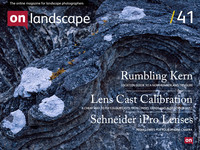A White Balance card with extras

Tim Parkin
Amateur Photographer who plays with big cameras and film when in between digital photographs.
Medium format backs have become very popular at the higher end of landscape photography but there is one issue that hasn’t been resolved yet and is unlikely to be completely resolved for some time. The issue is related to the way that sensors are built and although it is slightly different for each sensor ‘family’, there are few exceptions.
The problem arises because each pixel isn’t flush with the surface of the sensor; typically the pixel is below the sensor surface and also doesn’t ‘butt’ up against its neighbouring pixels. In order to get more light to the sensor, manufacturers sometimes add a small lens above each pixel to guide light down the hole. These work exceptionally well when light is perpendicular to a sensor but when light hits at an acute angle, all sorts of different behaviours start to make themselves known. Firstly we can get colour ‘fringing’ or chromatic aberrations, just as you would at the edge of a full size lens, secondly we can get mechanical vignetting effects as the light can’t get into the hole as easily; we can also get light bouncing from one lens to the next lens, causing larger colour fringing effects.
On top of this, large sensors such as the IQ180 are made up of multiple smaller sensors stitched together, quite a feat considering the space to stitch two sensors together is less than a twentieth of the size of a human hair (or probably a wombats hair for that matter). Each of these sensors will have slightly different characteristics. Normally these characteristics would be fixed in hardware but these fixes are never quite perfect so in pictures with very uniform surfaces each sensor ‘block’ can have a slightly different cast.
The Get DPI forums are a great place to find out about the good and bad sides of medium format backs (if you can ignore some of the extremes of hyperbole and hypobole). One particular thread shows the very worst case scenario for an ultra wide angle lens and IQ180. This is fairly rare and using different sensors with slightly longer lenses result in quite minor casts.
Because the effect of the light angle is not ‘predictable’, medium form back owners often use take a ‘cast calibration’ photograph using a translucent white card over the front of the lens. In theory, the photograph produced when using this translucent card should be uniformly white, or grey depending on exposure. Any variation from this uniform tone is an error and the Capture One software has algorithms built in to allow this error to be analysed and saved and then, finally, subtracted from the original picture.
The results are usually very effective and if you use a fixed lens system such as the Mamiya 645 (or Phase equivalent) then you can store some preset values. However, if you are using a view camera or tilt/shift lenses then making a unique cast calibration photograph for each composition is recommended.
What has this got to do with DSLR’s you may be asking? Well, the effect isn’t confined to just medium format sensors. Although the effects on a DSLR sensor may be a lot less, they are still there - especially with very wide lenses and especially on ‘rangefinder’ cameras where the distance between the lens and the sensor is quite small.
[aside]You may have heard of nodal points before now and the ‘rear’ nodal point is the critical one to work out how ‘acute’ light rays can get with wide angle lenses. Some wide angles use a ‘retrofocus’ design. This cleverly changes the way light rays are gathered and then sent to the sensor. Retrofocus wideangles that may have a focal length of 15mm may in fact project the light rays towards the sensor from a distance of 30mm thereby reducing the angle of the light rays at the surface of the sensor. They typically do this because a ‘mirror’ is in the way of the lens in DSLR cameras. However, in rangefinder cameras the lens can be very close to the sensor so a 15mm focal length lens can create quite acute angles of light in the corners of the sensor.[/aside]
But lens calibrations are not just useful for fixing sensor originated casts. They can also fix other issues and although I’ll go in to more detail further down, Joe and I made a video discussing a system sold by Chris Ireland of Direct Digital Imaging and Capture One Complete. You can see some more about it on Chris's website here.
We should add that we got the name of the product wrong and referred to Chris as from Phase One - It's a Universal Lens Calibration tool and Chris runs two companies, Direct Digital Imaging which is a dealership for Phase One and Capture One Complete which sell and promote the Capture One system
In a little more detail, here are the main features of the system beyond fixing sensor cast issues.
1) Casts that may arise because of the lens. For instance, some lenses have an overall colour cast but some lenses have a stronger cast in the corners because the light has to pass through more glass. There may also be a colour cast arising from reflection from the surfaces of the glass (a coloured veiling ‘flare’).
2) Colour casts because of the graduated filter - quite often lower quality graduated filters are not very neutral at all and even the best have a small colour component. On top of this, graduated filters can change colour over time, using getting warmer in my experience.
3) Lens vignetting can be reduced or removed completely.
4) Dust is an ongoing issue and using a cast calibration will also pick up the shadows left by dust on the sensor. If you use the right software (such as Capture One) these ‘specks’ can be detected and automatically removed. This is especially useful when you want to use very small apertures (perhaps in macro work).
Let’s have a look at one of the examples. The most extreme lens we tested was the 12-24 sigma on my Sony A900. This did cause a bit of an issue when trying to use the cast calibration tool because of the fixed lens hood and the fact that light was being gathered from such an extreme range of angles. However, with a bit of help of a dark cloth to restrict light coming in from directions we did manage. The following image shows the colour and luminosity map for this lens.
[portfolio_slideshow include="9761,9762,9786" showcaps=true navpos=disabled size=custom width=600]
The colour boosted image shows the results when I've added a saturation boost. The colours are significant here but using the cast calibration tool with this lens is difficult to say the list. However, in the next episode we'll test the camera with some more lenses and hopefully get our hands on a full frame digital rangefinder where the angle of incidence is greater (If anybody has a Leica M9 and a wide angle lens we can try it on that would be fantastic) or possibly a micro four thirds with some extra wide lenses - or even a Sony Nex.
Lens Vignetting
Obviously many tools have vignetting removal software but it is less well known that many lenses are not completely symmetrical. This assymetry probably won’t show in most pictures but with areas of uniform tone it can be a problem. If you want to keep vignetting, it is quite often advisable to remove the lens vignetting and manually add in your own - this allows you to adjust the type of vignetting to taste and to keep it symmetrical - especially useful if you end up cropping your images. In the luminosity map of the 12mm lens above it may not be immediately clear but the bright centre is shifted slightly to the left. I've seen worse shifts than this on occasion and it is a particular issue where the lens starts to mechanically vignette.
Graduated Filters
Some of the more interesting results here were had when we tested various graduated filters with the system. The following example shows a three stop lee grad used and each step adds a fix. In order to separate the vignette fix from the grad fix, we took two photographs using the cast calibration target. The first without the grad which was used to fix the vignette. Then another with the grad to fix both the vignette and the grad. It would be good to be able to separate the effects of these two so that you could fix say 90% of the vignette and 60% of the graduated filter but in reality it's not a big issue.
[portfolio_slideshow include="9791,9790,9789,9788,9792" showcaps=true navpos=disabled size=custom width=450]
As you can see from the above result, we removed the effect of the grad first and then added a graduated filter back in with just enough strength to add definition back into the clouds. Now this is really 'add to taste' with my taste being minimal graduation unless the picture really needs it as a creative effect.
The following is a test on one of my particularly 'colourful' graduated filters - the Singh Ray 1.2 (four stop) graduated filter. This example is probably an exception to the rule but it serves well as an example of what the system can do with non-neutral graduated filters.
[portfolio_slideshow include="9771,9772,9773,9774" showcaps=true navpos=disabled size=custom width=600]
You can easily see the blue shading here and below you can just see the blue colouring in the sky (I overexposed the image a bit too much)
[portfolio_slideshow include="9766,9765,9764,9763" showcaps=true navpos=disabled size=large]
And one final example, this time looking at my beautiful Sony sensor which has a couple of tiny specks of dust on it. You might have to look very hard because they might be difficult to see.
[portfolio_slideshow include="9797,9798" showcaps=true navpos=disabled size=large]
The reduction in the dust is almost miraculous.. If you, like me, take great joy in removing your lenses on a regular basis then this could be a great time saver. However, I'm not sure how the shaking sensor on some sensors causes problems with alignment between sessions so I imagine you would have to take a cast calibration shot after every important photo.
I'll be using the lens calibration system over the next few sessions whilst out and about and will be asking a couple of other people for their feedback. Until then...