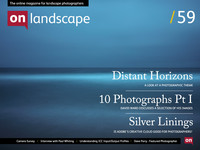Are they just fancy, built-in photoshop curves?

Tim Parkin
Amateur Photographer who plays with big cameras and film when in between digital photographs.
One of the things that puzzles people more than any other in colour management, printing and scanning, is just what icc profiles are and do.
I thought it would be useful to repeat the explanation I give to people.
In a short of vastly simplified way, an icc profile works the same as a canned photoshop curve.
Let me explain in terms of printer profiles.
If you didn’t know anything about icc profiles and you wanted to print out your images, you might approach it like this.
1) Print out a test image
2) Work out what colour casts and tonal problems you have
3) Create curves to compensate
4) Reprint
So you'd repeat this until you got the results you were after.
However, if you were able to measure your samples colour and brightness and had some clever software you could print out your test image, measure the colour samples and automatically create a curve to fix colour problems in one go. Does this sound familiar?
Yes, your icc profiling software is doing just this but instead of creating a curve, it creates an icc profile. The curves that are generated in an icc profile aren't exactly like a set of photoshop curves but the concept is very similar.
Scanning
The same is true for scanning profiles. Instead of using an icc profile, you could just scan your test target, look at the results and create a custom curve to bring everything back to true colour.
However, it’s easier to use the test target and let your profiling software measure all the values and create the compensating curve (icc profile) for you.
Editing Profiles
Knowing how this works it allows us to do some ‘clever stuff’ with the scanning profile. For instance, if your scans are coming out too dark you can darken the original scan you made for your profile* and when your profiling software sees the darker test scan it will create a brightness boost built into the icc profile.
"Scanning Software Profiles"
Some scanning software doesn't allow you to intervene in the generation of the profile and edit the scan of the target. Although this can be easier, it can also create problems with dust and doesn't allow what we suggest hereYou could, if you wanted to, create a range of profiles specifically for brightening or darkening scans - or even changing the saturation of a target.
You can do the same for prints if you like. If you want your prints to be brighter, just darken your test target before you print it and the generated icc profile will boost your brightness.
Stop Clipping your Blacks
A common problem with scans is clipped blacks - you can help these by tweaking the target scan. The black in a target is typically not completely black, it's can be about rgb(10,10,10). If you change the target scan so that the blacks are actually rgb(0,0,0) the icc profile will compensate in the other direction and brighten blacks. This may give muddy blacks but you can fix those in photoshop, which you can with clipped blacks.