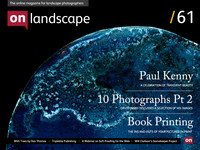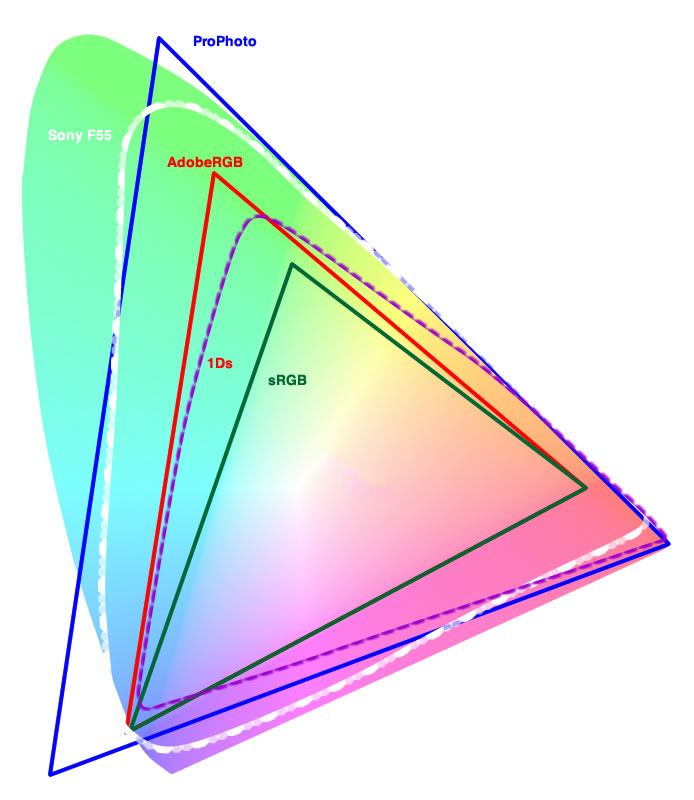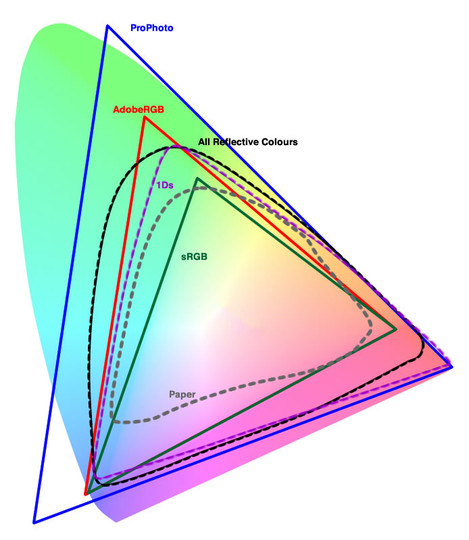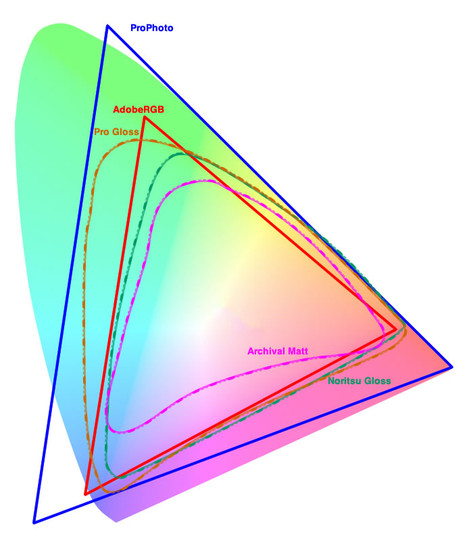Soft Proofing for Web Output

Tim Parkin
Amateur Photographer who plays with big cameras and film when in between digital photographs.

David Clapp
Non-award winning landscape, travel, architectural photographer and writer based in South Devon.
Firstly we’d like to give a big thank you to both our presenters and panelists, David Clapp, Tim Parkin and Neil Barstow and also everyone who signed up for the webinar - we initially advertised it as for 16 people but in the end we have over a hundred registrations and in the end eighty four people turned up.
We recorded the but skipped the introductions - we’ll include them next time - but the one thing that wasn’t recorded was the questions so we’re addressing some of the issues raised in the notes below and will look at writing articles addressing just these issues in a future issue. We refer to David's original presentation in the video and you can find that here.
[youtube]http://www.youtube.com/watch?v=ZRhoA7XIdWA[/youtube]
and here we expand on a couple of the questions raised from the webinar
Prophoto or AdobeRGB
Quite a few people asked about whether they should be using Prophoto or Adobe RGB when they export to photoshop and we won’t lie, there are differing opinions about this. However, we’ve done quite a bit of research since the webinar and our conclusive conclusion is “it depends”.
Not satisfying really is it. So what does it depend on? Well you need to think of a colour space as a big bucket of colour. If you’re picture doesn’t have a lot of colour then having a big bucket doesn’t make much sense.
It doesn’t just make no sense it can also damage your data. If you have a 16 bit colour range a big colour space like Prophoto is wasting more than half that data representing colours that don’t exist outside rainbows & iridescent butterflies. In fact if you look at the picture below you can see that
This first diagram shows that your pro DSLR camera is about the equivalent to AdobeRGB whereas you can see that the Sony F55, a very high end digital movie camera, gets pretty close to ProPhoto.
But regardless of what the cameras can record - what colours are actually out there in the real world and what colours can we print?
I spent a while scouring the web and I've found a variety a professionally undertaken analyses of what real world reflective colours and what real world print colours exist. The paper diagram is from the Epson 4880 on Cold Press paper (2880).
The interesting thing here is that the paper can only really record a little more than Adobe 1998. I think it would be questionable whether a trained eye could tell the difference in anything but a lab controlled side by side test.
We looked at a few other papers and although the matt paper didn't have a large gamut, we looked at a couple of gloss papers, a Noritsu and Pro Gloss on an Epson 4880.
This is one of the main arguments for using AdobeRGB. If you work within the AdobeRGB colour space you are unlikely to exceed a printer's gamut by much and if you have a good monitor you should be able to see most of the colours it can represent accurately. Now this seems to be mostly true for matte papers but as you can see Epson Pro Gloss exceeds AdobeRGB on a couple of colours.
Work within Prophoto though and not only can you not see many of the colours on your monitor but when you come to print them, you will have to make adjustments to saturated colours (not just pure colours either, dark and light tints too) in order for them to print well.
The other reason for avoiding Prophoto is that if you do so and your image does not have many saturated colours, you have a small tub of colour in a big colour bucket. Or rather, more technically, you could end up with banding or quantization errors (duff data) in your image and when you come to make adjustments you may get banding or noise.
However, if you have an image that has colours that are very saturated then it may well be worth using Prophoto but you'd have to be very careful about how you manipulate those colours and you would definitely have to soft proof to check you hadn't exceeded the gamut of your printer.
There is an argument to say that you could use sRGB if you don't have very many saturated colours at all.
Now I haven't seen anybody testing this information and we should really try this out but I have a feeling that in some cases it could cause issues. More later.
If I take photos in raw but with sRGB settings do I lose data
Raw files record ALL the data and the profile is just added as metadata. So you can change to AdobeRGB later.
However, when you import raw images to Lightroom the embedded profile is typically ignored and the camera profile is used or you can customise it in Lightroom.
What is a camera profile you ask? Well the RGB data that comes out of a camera is just a set of abstract numbers and the actual colour red with a full R channel isn't specified.
When you bring your data into Lightroom (or any other software) the camera data isn't used on it's own, if you did then a maximum red out of camera would be a MelissaRGB colour at 255 and that colour doesn't exist - it's outside of real world colours.
The camera manufacturers supply a set of profiles for their cameras that give sample values for what a full red channel actually means. These are the 'Camera Faithful', 'Camera Neutral', 'Camera Landscape' etc. These are basically just different levels of saturation or contrast.
The data from you camera is converted from the camera icc profile to the working space icc profile.
In bucket terms, the camera profile defines how big the colour bucket the camera can supply and the working space defines the bucket you're going to mix your colours in.
You can be clever here and change your camera profile in Lightroom to make your photographs more or less saturated before starting an editing session - something we'll be looking into in a future article.
Please feel free to ask any other questions at the bottom of this article and we'll try to answer them in a future article.