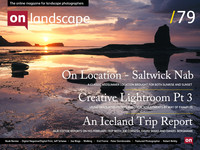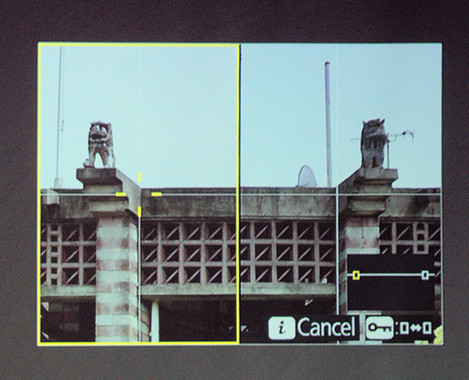An Opportunity Lost?

Tim Parkin
Tim Parkin is a British landscape photographer, writer, and editor best known as the co-founder of On Landscape magazine, where he explores the art and practice of photographing the natural world. His work is thoughtful and carefully crafted, often focusing on subtle details and quiet moments in the landscape rather than dramatic vistas. Alongside his photography and writing, he co-founded the Natural Landscape Photography Awards, serves as a judge for other international competitions. Through all these projects, Parkin has become a respected and influential voice in contemporary landscape photography.
I imagine most of you will have heard that we have a D800 replacement arriving very soon. If you haven’t, the bottom line for landscape photographers is
- Removed optical low pass filter (the old version still had one but supposedly it cancelled itself out - removing it completely may make things sharper)
- Included new sensor technology with possibly better noise handling
- Added a native 64 iso so you can get longer exposures for more blurry water or use wider apertures in daylight
- Finally a fix for the awful live view screen so finally it might be a match for Canon, Fuji, etc
- Electronic shutter in live view for quieter and, more importantly, less bouncy exposures
The thing that caught my interest was the “split screen live view mode”. I’ve talked about the possibility of this in previous posts where I proposed that it would be great to have two separate windows on your LCD that you can move around and zoom in and out of independently of one another. Well it looks like Nikon have managed to do this but I think they’re trying to solve the wrong problem (or at least putting unnecessary restrictions in place).
Why do I want a split screen live view?
Nikon’s answer is that you can lock the two windows to the same horizontal level and hence line up parts of the landscape that need to be level with each other. e.g. The horizon on a coastal shot or parts of buildings for architecture. Have a look at the screenshot below from a Nikon presentation.
Well if you’ve used tilt shift lenses you’ll know one of the live view procedures of moving backward and forward between horizon and foreground trying to get the tilt to line up properly. Imagine if you could put one live view on your foreground and one on the background and then just watch as you tilt and focus your way to a sharp picture! Here’s a mock up of what it might look like..
The selected window is highilghted in yellow. Of course you’d have to be able to swap it round from top and bottom to left and right (similar to the slide from Nikon).
All is Not Lost (possibly)
Now even if Nikon have locked the two splits to a horizontal line, it might not be the end of the world as long as they aren’t using the orientation sensor to choose which way to display things. If you can tell the camera which way you want the ‘line’ to be then you could just set the line up vertically instead of horizontally. In which case although you’ll be limited to two points directly over each other, this would be fine in most cases (and is what most people do at the moment, just shifting vertically from one point to another).
Also for Depth of Field
Now it’s not just useful for tilt shift lenses, if you want to check that your foreground and background are suitably sharp by stopping down you can place the points in the same way and see how aperture affects depth of field. I can almost envisage an “auto aperture chooser” function that looks at your two windows and chooses the optimum aperture based on two phase detect auto focus points (i.e. it can work out at what point to focus for both and hence work out where the middle is and stop down until they’re at maximum sharpness)
A call for an open API for camera interfaces
Now if Nikon were forward thinking like Apple, they would allow software developers to play with the interface for their cameras and then start up a ‘camera app store’. This sort of functionality would be developed pretty damned quickly even if only for a few geek photographers to ‘scratch their own itch’. I’d like to be able to download tilt shift tables, use my camera with photo ephemeris, focus blend applications, you name it and developers would build it (and probably much more!).
We’ll keep you posted on how this works once we get to play with one!!
FEATURED COMMENTS FROM:
Duncan Fawkes: It would be brilliant if the screen was touch sensitive to allow us to position two windows quickly. Strangely this is a feature found in Canon’s recent entry level cameras that you might expect in more expensive models. Seems like a gimmick at first, but I’m all about speed and ease of use and if I can tap the screen to set my AF/zoom point rather than scroll around with a diddy joystick I’m all for it! (extract)
AlexyD: ETTR applied all the time nowadays can do more harm than good. In my view the reasons why we typically do not see it anywhere in a cameras (only in third party hacks like Magic Lantern) are rather technical. Sensors nowadays come with quite diluted CFA filters and relatively weak primaries separations (to cater for better low light performance). This require more careful profiling and as a result more careful exposing. The profiles will effectively fix the colours in ranges where separation was weak but if exposure was offset (like in ETTR case) wrong colur ranges end up being fixed. This leads to subtle (initially) colour shifts that can be emphasized by postprocessing.
In addition, on some sensors with high dynamic range, nonlinearities start to appear arount saturation point (hence additional colours shifts if that is all to be shifted back to midtones). It all depends of course on amount of posprocessing or it can be acceptable compromise on some subjects like landscapes. With portraiture however it is most likely not – so in my view that’s the reason why we never see this from Nikon or Canon officially.
I agree that public API and camera apps would be superb to extend the functionality but looking at Nikon history for example – it seems that they are quite opposite and want to control more rather then open things up.
Lizzie Shepherd: Some interesting thoughts here Tim. Focus by touch screen would undoubtedly be a great feature – judging by how well it works on the little Olympus cams – split screen, or otherwise… I’d also love to see touch screen functionality allowing one to choose from a sensible range of crop/format options – I know of no camera that offers all the options I’d like. I don’t really see why it has to be limited at all in fact.
D Reisenberger: Good post and question, Tim. The functionality I would like to see (would like to have seen?) on an extended-D800 camera would be a wider range of in-built, or custom programmable, image ratios. 5:4 was a step in the right direction, but why not add square (1:1) and a panoramic format or two, such as 1:2, 1:3, and 9:16-without-movie-mode?