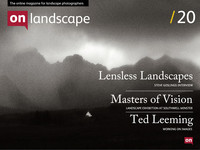An introduction to web development for photographers

Tim Parkin
Amateur Photographer who plays with big cameras and film when in between digital photographs.
I’m currently developing a couple of websites for colleagues and I thought it would be a good idea to discuss the aspects that need thinking about when doing so.
I’ll cover a few different points here but please let me know if you have any questions and I’ll expand on things here.
Image Size
First of all what size are we going to present our images? The constraints are far as size is concerned are
- the possibility of image theft if your picture are too big
- not presenting your images in the best light if your images are too small
- your images not fitting on the screen if they are too big
So what about image theft? Well, what types of theft are there?
- People using your images and saying that they are their own
- People pinching your images for commercial use
- Unauthorised use of your images where you don’t wish to see them
Whatever size images you use, it will always be possible for people to copy images and use them on their own website and say that they are there own. It’s very difficult to stop this happening (see copyright marks below).
Well, there is definitely a risk but you need to balance what your losses may be. Whatever size your images, they may be used for web purposes (i.e. to illustrate articles or to feature as images on a commercial website) so let's presume a minimum size of 500px and a maximum size of 1000px. The only use the small size may prevent is as a ‘header’ image on a website (the bar across the top of some websites).
For print purposes, the 500px image could only really be printed up to 2.5” so for a typical picture you may get a 2.5 x 1.5 inch photo. The 1000px image may produce a 5” x 3” photograph - perhaps enough for a postcard, not enough for a book cover.
For editorial use, even 500px will allow people to use an image to support an article or in a book or brochure.
And if anybody wanted to use your pictures at full resolution, they would just order a print and scan it? It’s probably cheaper than licensing at the prices many people sell small prints for (you could scan a 10x8 and use it for most editorial purposes).
For most people, it’s probably easier to think about what possible losses may result in sharing larger images against the impression that your online gallery would give if you showed larger images.
So the only way you can ‘lose’ money is either through someone pinching a photograph when they could have paid for it or if the use of a picture affects your reputation. Well, it’s difficult to stop the latter - some of the least reputable stuff is on the internet and it’s difficult to stop anyone using your small pictures.
However - the first example is where it gets interesting. For you to actively lose money, the use of a larger image must have made someone say “Hmm - you know what, I was going to pay for this but it just happens to be the right size for my purpose. I think I’ll pinch it instead”.
.. and here is a possible way of making money. Prosecute the people who pinch your image, even though you’ve marked them as ‘copyright’ and attached metadata. I have a small though that there is more money made from illegal uses being prosecuted than lost because images just happen to be big enough for people to forego paying for them.
Anyway - I’d love to have anybody demonstrate evidence of directly losing money from pictures being pinched off websites ‘because they are too big’.
In addition to this, I can definitely imagine someone *not* buying an image because they can’t see it big enough on the website.
Image Compression
Always a difficult one to judge - I have my rules of thumb and I tend to stay at about 75-80% compression. Any more than this and file sizes tend to increase without significant improvement in quality and anything less and I can see a difference.
Sharpening
I used to struggle with sharpening until I discovered Photokit Sharpener. The technology is perfect and you don’t have to worry about settings. Just dial in ‘screen’ in the ‘output sharpening’ section and choose the right size.
This has also now been built into Lightroom (another reason to buy this great product!).
The only thing to try to avoid is ‘halos’. I’ll hopefully write an article about sharpening at some point detailing the use of Photokit/Lightroom
Navigation
You have to make your website easy to use. A visitor needs to be able to browse your pictures at their leisure, either quickly or in detail.
Critical to this is navigating into your categories and then navigating from picture to picture. Something as simple as making sure the next and previous buttons are in a consistent location from picture to picture.
Nothing is worse than having to click on each picture to go back to a category page to then have to find and pick the next picture.
Ideally, in my opinion, it is best to have multiple top level categories and then in each category to have a ‘manageable’ number of images with the simple ability to navigate from image to image by either just repeatedly clicking the mouse and/or by using the keyboard with a simple way to get back to the category list page and then the list of categories page.
Grouping/Categories
Oh, this is a big kettle of fish. How should we categorise our images? How can we sub-divide our photographs up? Well, I can’t tell you that but it depends on whether you are selling for decorative, art or stock purposes. If decorative, perhaps you should group by subject matter or location (or both?); if art then by ‘project’ or year; if the stock then by keyword search.
Basically, subdivide it however you like but think carefully about how your customers or visitors are going to ‘sub-browse’ your website. i.e. If they aren’t going to browse all of your images, what are they searching for.
Required Information
Well, every website needs
- A contact form, preferably with a real email address (yes I know about spam but these days there are no excuses for not using something that is almost spam free such as a gmail account).
- An about page which gives people some information about you and what it is you are trying to do with your photography
- News of some sort (if you have any) to indicate that this isn’t just a one off ‘stick a website up and hope they will come’ affair. A news page can give a sign of life and personality. Even better, include a blog for your news with all of the nice stuff that this comes with like an RSS feed
Selling
Most people aren’t going to sell more than the occasional print online. Do yourself a favour and just include a button that takes the customer to a pre-filled in contact form showing the picture they are interested in.
If you are selling cards, this is a little different, even then your basket really only has to fire an email order off which will give you a chance to talk to your customer and you can find out who, why and how they found you etc..
Yes, if you want to include a proper checkout and integration, however, make sure you know how much this is costing you if you are having your website custom built.
Home Page
What to have on the homepage? Well, I would recommend including a couple of your best images at least - two images that show two different aspects of your photographic output.
You’ll also want a reasonable amount of textual content - if possible, something that regularly changes. Blog post summaries are excellent examples of this.
I’ll leave it there for now. This won’t be the last article on website design and I’ll probably go into some of these issues in greater detail.